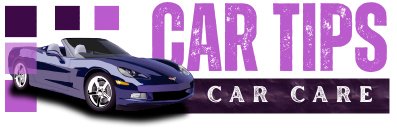Did you know that a significant number of car owners, including the driver, have experienced the frustration of a dead key fob battery? If you drive a Honda, this might sound all too familiar. In this guide, we'll walk you through the simple steps to replace your Honda car key battery hassle-free.
Whether you're dealing with a push-start smart key or a traditional remote control, we've got you covered. Say goodbye to frantic searches for spare keys or unexpected lockouts due to a depleted battery. By following our straightforward instructions, you'll be back on the road in no time with renewed peace of mind.
Key Takeaways
-
Identify your Honda key type to ensure you purchase the correct replacement battery.
-
Prepare for the battery replacement by gathering the necessary tools and a new battery.
-
Open the Honda key fob carefully using the appropriate method for your specific model and battery type.
-
Remove the old battery gently, avoiding damage to the key fob components.
-
Install the new battery correctly, ensuring it is securely in place.
-
Test the key fob functionality to confirm that the new battery is working effectively.
Identifying Your Honda Key Type
It's crucial to first identify the type of key you have. If you own a newer model, chances are you have a smart key fob. This advanced technology offers several benefits, making it an attractive choice for many drivers.
Smart Key Fob
A smart key fob is a high-tech alternative to traditional keys that allows for keyless entry and ignition in your vehicle. It typically operates using radio frequency and includes features such as remote start, push-button start, and proximity sensors.
One of the primary benefits of using a smart key fob is its convenience. With this technology, you can unlock or lock your car doors without physically inserting the key into the lock. Some models even enable hands-free trunk access by simply waving your foot under the rear bumper.
The smart key fob also enhances security with its advanced encryption and rolling security codes that make it difficult for thieves to replicate or intercept signals from the device. Moreover, these devices often come with additional features like panic alarms and vehicle locator functions in case of emergencies or theft.
Traditional Keyless Entry
In contrast to smart key fobs, traditional keyless entry systems require physical insertion into the vehicle's door lock or ignition switch instead of utilizing wireless technology like radio frequency. While not as technologically advanced as smart key fobs, they still offer their own set of advantages.
One significant advantage is reliability; traditional systems are less likely to experience interference issues compared to their wireless counterparts since they operate through direct physical contact between the keys and locks. Furthermore, traditional keys do not rely on batteries for operation like smart fobs do; thus eliminating potential inconveniences caused by dead batteries.
Another benefit is cost-effectiveness; replacing or duplicating traditional keys tends to be more affordable than their electronic counterparts due to simpler construction and fewer built-in components.
Preparing for Battery Replacement
Necessary Tools
To change the car key battery, you'll need a few essential tools. First, you'll require a small flathead screwdriver to open the key fob. Secondly, it's important to have a new CR2032 battery, which is commonly used in Honda key fobs. Lastly, keep a clean cloth handy to handle the components without leaving fingerprints or smudges.
Having these tools ready is crucial because it ensures that you can complete the task without interruptions. If you don't have the necessary tools when you start, you might need to stop midway and find them, which can be inconvenient. The types of tools needed are simple and easily accessible from most hardware or automotive stores.
-
Small flathead screwdriver
-
New CR2032 battery
-
Clean cloth
Battery Type
It's important to understand the different types of batteries used in key fobs. Most Honda vehicles use CR2032 batteries for their key fobs due to their reliability and long-lasting power. These coin-shaped lithium batteries are widely available and are known for their compatibility with various electronic devices.
The correct specifications for the replacement battery include ensuring that it is a CR2032 type with 3 volts of power capacity. Using an incorrect battery type may lead to malfunctioning of your car key fob or even damage its internal components over time. Therefore, always make sure that you're using the right type of battery when replacing your Honda car key's old one.
Opening the Honda Key Fob
To open the Honda smart key fob, you need to locate the release button and slide it. Once opened, use a small flathead screwdriver to carefully pry apart the two halves of the key fob. Take note of how the battery is placed before removing it to ensure proper replacement.
When handling the smart key method, be gentle with the key fob components as they are delicate. Avoid using excessive force when prying open or closing the fob to prevent damage. Make sure your hands are clean and dry to avoid transferring dirt or moisture onto the internal circuitry.
Common mistakes when using this method include damaging the casing by using too much force or inserting the battery incorrectly. It's essential to handle each step with care and attention to detail for a successful battery replacement without any mishaps.
-
Use a small flathead screwdriver
-
Handle components gently
-
Ensure clean, dry hands
For changing the battery in a Honda car key using the traditional method, you'll need to find a seam along the edge of the remote and insert a coin into it until the case pops open. Unlike other methods that require special tools, this one only needs something simple like a coin.
The advantage of using this method is its simplicity; there's no need for additional tools such as screwdrivers. However, precautions must still be taken not to break or damage any part of your key while opening it up for battery replacement.
Always be cautious when prying open your car key; applying too much pressure can lead to cracks or breaks in its plastic shell.
Removing the Old Battery
Handling Precautions
Safety should be your top priority. First, ensure that you are working in a well-lit and clean environment to avoid losing any small parts of the key fob. Wash and dry your hands thoroughly before handling the key fob to prevent transferring dirt or oil onto its components.
It's also crucial to handle the tiny screws and other parts of the key fob with care as they can easily get lost if mishandled. Mishandling the car key and battery can lead to potential risks such as damaging electronic components or causing malfunctions within the key fob.
To illustrate, let's say you accidentally drop one of those minuscule screws on a cluttered workbench. It could easily disappear among other items, making it nearly impossible to find. This is why maintaining a tidy workspace is essential when dealing with intricate tasks like changing a car key battery.
Proper Ejection
Proper ejection of the old battery from the key fob is critical for preventing damage during replacement. To safely eject the old battery from your Honda's key fob, use a small flathead screwdriver or a coin to gently pry open the compartment where the battery sits.
Improper ejection can cause issues such as damaging delicate internal components or breaking off important connectors within the device. Therefore, taking your time and using gentle pressure when removing an old battery is crucial for avoiding these common problems associated with improper ejection.
Imagine trying to force out an old battery by applying excessive pressure - this could result in bending or breaking some fragile plastic tabs inside that hold everything together within your Honda's remote control unit. So remember: patience is paramount when attempting this step!
Installing the New Battery
Correct Orientation - Ensuring the correct orientation when inserting the new battery
When replacing the car key battery in a Honda, it's crucial to ensure that the new battery is inserted with the correct orientation. Placing the battery incorrectly can lead to malfunctioning of the key fob. To align it properly, check for any markings or inscriptions on the inside of the key fob that indicate how to position the battery. Some key fobs have a specific design that only allows for one orientation.
Incorrectly orienting the new battery may result in an ineffective connection and cause your key fob not to work. This could lead to inconvenience and potential safety concerns if you are unable to access your vehicle as needed. To avoid this issue, always double-check that you are placing the new battery in accordance with any markings or instructions provided by Honda.
Securing in Place - Methods for securely placing the new battery
After correctly orienting the new car key battery, it's essential to secure it properly within the key fob. Most commonly, there will be a small metal clip or other mechanism designed specifically for holding the replacement battery in place within th e k ey f ob . Ensure that this clip is used effectively to prevent unnecessary movement of th e b at t er y , which can disrupt its function. It’s important because without proper securing of th e b at t er y , i t c oul d m ove around during regular use and cause damage internally . T his might result in intermittent issues with your remote locking system or even complete failure over time . To prevent potential damage from occurring due to improper placement , make sure that once you’ve replaced th e b at te ry , test out all functions on your ke y fo b thoroughly before reassembling it .
Testing Key Fob Functionality
After replacing the car key battery in your Honda, it's crucial to sync the new battery with the car's system. This process ensures that the key fob functions properly and is recognized by your vehicle. To begin, you'll need to follow specific instructions for syncing the new battery with your car.
Firstly, consult your Honda owner's manual for precise instructions on syncing the new key fob battery. The manual will provide step-by-step guidance tailored to your particular Honda model. Typically, these instructions involve pressing a series of buttons on the key fob while in close proximity to the car.
Once you've replaced the battery, if you're experiencing issues such as difficulty locking or unlocking your vehicle using the remote keyless entry function, it may indicate a problem with syncing. In this case, refer back to your owner's manual for troubleshooting tips related to syncing issues.
If after replacing the battery, you encounter difficulties with its functionality, there are common troubleshooting techniques that can help resolve these issues. Begin by ensuring that no debris or corrosion is present on either side of where the battery sits within its compartment.
Another common issue following a battery replacement involves improper installation of batteries or damage during installation. If problems persist after double-checking proper installation and cleanliness around the battery area, consider seeking further assistance from an automotive professional familiar with Honda vehicles.
In some cases, even after correctly installing and syncing a new key fob battery in a Honda vehicle according to manufacturer specifications, problems may still arise due to underlying electrical or mechanical issues within either component itself.
Maintenance and Care for Key Fobs
Cleaning Contacts
Cleaning the contacts before installing a new battery is crucial. Dirty contacts can hinder the performance of the new battery, leading to connectivity issues with the car's locking system. To clean the contacts effectively, use a small amount of rubbing alcohol on a cotton swab or cloth to wipe away any dirt or residue. This ensures that the electrical connection between the battery and the key fob remains unimpeded.
Regularly checking and maintaining clean contacts can significantly impact car key functionality. If left dirty, these connections may cause intermittent response from your key fob when trying to lock or unlock your vehicle. By maintaining clean contacts, you ensure that your Honda's key fob operates seamlessly every time you need it.
Regular Checks
Performing routine checks on your car key batteries offers numerous benefits in ensuring uninterrupted usage of your Honda's remote entry system. It is recommended to check your car key batteries at least once every six months to guarantee they are functioning optimally. Signs indicating that it's time for a replacement include decreased range when using remote functions, such as locking/unlocking doors or opening trunks, and delayed responsiveness from pressing buttons on the fob.
Conducting regular checks will help prevent unexpected disruptions due to a drained or failing battery in your Honda's key fob. By staying proactive with maintenance and promptly replacing weakened batteries, you avoid being locked out of your vehicle unexpectedly.
Common Mistakes to Avoid
Incorrect Battery Model
Using the wrong battery model for your Honda car key can lead to various risks. For instance, an incompatible battery might not fit properly in the key fob, causing it to malfunction or even damage the internal components. It's essential to identify the correct battery model recommended for your specific Honda car key.
If you use a different battery model than the one specified for your key fob, it may result in compatibility issues and improper functioning of the device. This could lead to unexpected lockouts from your vehicle or difficulties starting your car due to a malfunctioning transponder chip.
To avoid potential damage caused by using an incorrect battery model, always refer to the owner's manual or consult with a professional at an authorized Honda service center. Using the correct battery model ensures that your key fob operates seamlessly without any risk of damage or malfunction.
Damaging Key Fob
Several common actions can inadvertently lead to damaging a key fob during a battery replacement process. For example, applying excessive force while opening the key fob casing can cause cracks or breakage, rendering it non-functional. Mishandling delicate electronic components inside the key fob can also result in irreversible damage.
Protecting your key fob from damage during a battery replacement involves handling it with care and precision. When opening the casing, apply gentle pressure and use appropriate tools if necessary. Be mindful of small parts and delicate circuitry inside as they are susceptible to damage from rough handling.
In case of accidental damage to your key fob, there are repair options available through certified technicians at Honda dealerships or qualified locksmiths specializing in automotive electronics. They possess expertise in repairing damaged electronic components within key fobs and ensuring their proper functionality is restored.
When to Seek Professional Help
Persistent Issues
If you've replaced your car key battery and are still experiencing problems, it may be time to seek professional help. Sometimes, the issue may not lie with the battery itself but could be due to a faulty connection or other underlying electrical problems. In such cases, seeking assistance from a professional can help diagnose and fix the problem effectively.
Addressing persistent issues with car key batteries involves understanding that there might be an underlying cause for the recurring problems. If you find yourself replacing the battery frequently or if the new battery doesn't resolve the issue, it's best to consult a professional. They can examine your car key fob thoroughly and identify any hidden issues causing repeated failures.
When encountering persistent problems even after replacing the car key battery, consider seeking professional assistance. A skilled technician can inspect your car key fob, check for any internal damage or faults in its components, and provide a comprehensive solution to address these ongoing issues effectively.
Warranty Concerns
Understanding warranty coverage for car key batteries is essential when encountering issues after replacement. Many car manufacturers offer warranties on their vehicle's components, including remote keys and their batteries. If you experience difficulties shortly after changing the battery, it's crucial to understand whether these issues are covered under warranty.
Factors that may void warranty coverage for car key batteries include using incompatible or low-quality replacement batteries instead of manufacturer-recommended ones. To avoid voiding your warranty inadvertently, always use high-quality replacements recommended by Honda or authorized dealerships when changing your car key fob's battery.
Steps to follow when encountering issues covered by warranty involve reaching out to an authorized service center promptly if you face challenges despite using approved replacement batteries according to Honda's guidelines.
Final Remarks
You've now mastered the art of changing the battery in your Honda key fob. By following the steps outlined, you can ensure that your key fob continues to function smoothly, giving you convenient access to your vehicle. Remember to handle the tiny components with care and pay attention to the orientation of the battery to avoid any mishaps. Regular maintenance and care will also prolong the life of your key fob, so make it a habit to check and replace the battery when needed.
Now it's time to put your newfound knowledge into action. Grab your tools, get that key fob open, and swap out the old battery for a fresh one. Your car key will thank you for it! And if you encounter any challenges along the way, don't hesitate to seek professional help. Happy driving!
Frequently Asked Questions
How do I identify the type of key for my Honda?
To identify your Honda key type, check if it's a traditional key or a key fob. Traditional keys have no remote functions and are inserted into the ignition, while key fobs have buttons for locking/unlocking the car.
What should I do to prepare for replacing the battery in my Honda car key?
Before replacing the battery in your Honda car key, gather all necessary tools such as a small screwdriver and a new battery. Ensure you're working in a well-lit area with enough space to prevent losing any small components during the process.
How can I open my Honda Key Fob?
To open your Honda Key Fob, look for a release button or switch on its back. Press this button or slide the switch to release and separate both halves of the fob carefully without damaging it.
What is involved in testing my Key Fob functionality after changing the battery?
After replacing your Honda car key's battery, test its functionality by pressing each button to ensure they work properly. Check if you can lock/unlock your vehicle from various distances to confirm that everything is functioning as expected.
When should I seek professional help for issues with my Honda car key?
If you encounter difficulties during any step of this process or feel unsure about handling delicate electronic components, it's best to seek professional assistance from an experienced automotive locksmith or authorized dealer specializing in vehicle keys and remotes.
Image Source: Paid image from CANVA