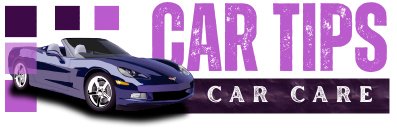Knowing how to disconnect the car battery can make all the difference. It's a simple yet crucial task that requires a few easy steps. By understanding this process, you can take control of your vehicle's performance and troubleshoot any issues like a pro. Whether you're a novice or seasoned enthusiast, mastering this skill is essential for every car owner. Stay tuned as we delve into the nitty-gritty details of why and how to disconnect your car battery effectively.
Key Takeaways
- Take Action: Before resetting your car's computer by disconnecting the battery, ensure you have the necessary tools and knowledge to safely carry out the process.
- Preparation is Key: Properly prepare for the reset by gathering safety gear, locating the battery, and understanding the potential risks involved.
- Disconnect Safely: When disconnecting the car battery, always start with the negative terminal first to avoid potential electrical hazards.
- Reset with Caution: After disconnecting the battery, wait for a few minutes before reconnecting it to allow the computer to reset properly.
- Post-Reset Steps: Once the computer has been reset, test your vehicle to ensure the issue has been resolved before driving.
- Stay Informed: If you encounter any issues post-reset, refer to troubleshooting tips or seek professional help to address any underlying problems effectively.
Importance of Resetting
On-board Memory
The on-board memory in your car is like its brain, storing crucial data about how it performs. By disconnecting the battery, you can essentially give this "brain" a fresh start. This reset can be helpful in addressing specific issues that may have been causing problems with your vehicle's performance.
-
Pros:
-
Resolves certain vehicle issues.
-
Provides a fresh start for the car's memory.
-
Cons:
-
May not fix all problems.
For instance, if you've been experiencing erratic behavior from your car or noticing a drop in fuel efficiency, resetting the on-board memory by disconnecting the battery could potentially solve these issues.
Check Engine Light
The check engine light serves as a warning sign for possible troubles within your vehicle. Sometimes, simply disconnecting the car battery can make this pesky light disappear. However, it's essential to note that while clearing the light is beneficial and provides temporary relief, it might not address the root cause of why it came on initially.
-
Pros:
-
Clears potential problem indicators.
-
Cons:
-
Does not always fix underlying issues.
Imagine driving around with your check engine light constantly glaring at you; by resetting it through disconnecting the battery, you might get some peace of mind temporarily until you can tackle any actual mechanical or electrical problems causing it to illuminate again later down the road.
Car's Computer Functions
Your car's computer system plays a vital role in controlling various functions like fuel injection and ignition timing. Disconnecting the battery effectively resets these functions back to their default settings. This reset has shown improvements in overall performance for many vehicles after being done periodically.
- Disconnecting the battery helps reset critical systems.
- Resetting computer functions may enhance overall vehicle performance over time.
Preparing for Reset
Safety Measures
Before disconnecting the car battery to reset the computer, it's crucial to prioritize safety. Always wear safety gloves and goggles as protection against any potential accidents. Remember, safety first! Start by disconnecting the negative cable first; this step is vital in preventing electrical mishaps.
To prevent short circuits, ensure that all metal tools are kept away from the battery terminals during this process. By following these simple yet essential safety measures, you can safeguard yourself from harm while working on your vehicle. It's always better to be safe than sorry!
- Wear safety gloves and goggles
- Disconnect negative cable first
- Keep metal tools away from terminals
Necessary Tools
Gather all the necessary tools before starting the reset process. You will need a wrench or socket set to effectively disconnect the battery cables without any issues. Having a battery terminal cleaner on hand can help eliminate any corrosion buildup that may hinder the disconnection process.
Don't forget about your own protection - make sure to have those safety gloves and goggles ready, as they play a crucial role in ensuring your well-being during this task. With these essential tools at your disposal, you'll be well-prepared to successfully disconnect your car battery and reset its computer system.
- Wrench or socket set required
- Battery terminal cleaner helps remove corrosion buildup
Disconnecting the Battery
Step-by-Step Guide
To reset your car's computer by disconnecting the battery, follow these steps carefully. First, ensure that your vehicle is completely powered off. This includes turning off all electrical components like lights and the radio to prevent any potential damage.
Next, engage the parking brake to keep your car stable during the disconnection process. Locate your car's battery under the hood or in the trunk area. If you're unsure about its exact position, consult your vehicle's manual for guidance.
Proceed by identifying both the positive and negative terminals on the battery. Using a wrench or socket set, start by loosening and removing the negative cable from its terminal first. Repeat this process for removing the positive cable as well.
Gently wiggle and pull each cable end to detach them completely from their respective terminals. By following these simple steps correctly, you can safely disconnect your car's battery to initiate a computer reset.
Resetting the Computer
Waiting Period
After disconnecting the car battery, it is crucial to wait for about 15 minutes before proceeding further. This waiting time allows the vehicle's computer to reset completely. Patience during this period is essential for a successful reset of the system.
During this waiting period, it may be helpful to engage in another task or take a short break while ensuring that you keep track of time. Once the 15-minute mark has passed, you can proceed with reconnecting the battery cables securely.
Reconnection Steps
To begin resetting your car's computer, start by reconnecting the positive cable to its terminal firmly and securely. Ensure that there are no loose connections that could affect the reset process negatively.
Next, repeat the same process for reconnecting the negative cable back to its terminal. Make sure both cables are attached tightly and securely to their respective terminals before moving on from this step.
After the Reset
Reprogramming Necessity
After you've reset your car's computer by disconnecting the battery, it's essential to understand that reprogramming might be required in certain situations. For instance, if your vehicle has specific customized settings or features that need to be reconfigured, a reset could erase them. To determine whether reprogramming is necessary post-resetting, refer to your car's manual for guidance. Alternatively, seeking assistance from a professional mechanic can provide clarity on whether any reprogramming is needed.
Not all cars will demand reprogramming following a battery reset. Some vehicles are designed to retain their settings even after a computer reset. This means that once you reconnect the battery and start your car again, everything may function as usual without requiring any additional adjustments. However, it's always wise to double-check either through the manual or with an expert just to ensure no crucial settings have been lost during the process.
Idle Reset
When you've successfully connected back the disconnected battery and restarted your vehicle post-resetting its computer system, allow it some time to idle smoothly for several minutes. Allowing your car to idle enables its computer system to adapt and recalibrate itself according to the new parameters set after resetting. It's important not to accelerate or rev up the engine during this idle period; doing so might disrupt the recalibration process and hinder optimal functioning of various components within the vehicle.
During this idling phase after reconnecting your car's battery post-resetting its computer system, keep an eye on how smoothly everything runs inside your vehicle — this observation can help identify any irregularities early on before they potentially escalate into more significant issues down the line.
Testing the Fix
After you've reset your car's computer by disconnecting the battery, it's essential to test whether the fix was successful. Driving around for a short period post-reset is crucial. This step allows the vehicle to make further adjustments and ensures that all systems are working properly.
Taking your car for a spin after resetting the battery helps in monitoring any warning lights or unusual behavior. Keep an eye out for dashboard indicators flashing unexpectedly or any strange noises coming from under the hood. If everything seems normal during this drive, it indicates that the reset was effective and no immediate issues need addressing.
Troubleshooting Tips
DIY Codes
Some vehicles come equipped with a built-in diagnostic feature that displays error codes. You can easily retrieve these codes by following the specific steps outlined in your car's manual. These DIY codes are valuable as they provide insights into potential issues your vehicle might be facing. For instance, if you find an error code related to the oxygen sensor, it could indicate a problem with the fuel mixture.
Another example is an error code pointing towards a misfire in one of the cylinders which may suggest ignition system problems or faulty spark plugs. By understanding these DIY codes, you can have a clearer idea of what needs to be fixed or replaced in your vehicle before visiting a mechanic.
Check Engine Light Fix
Resetting the battery is known to temporarily clear the check engine light. However, this fix is usually short-lived if the underlying issue causing the light to illuminate is not addressed properly. If you reset your car's battery and notice that the check engine light comes back on after driving for some time, it indicates that there might be an unresolved problem within your vehicle.
For instance, if resetting doesn't permanently fix the check engine light issue, it could mean that there is an ongoing problem like a malfunctioning sensor or catalytic converter failure. In such cases where resetting only provides temporary relief from the check engine light, seeking professional help from a mechanic would be advisable.
Maintenance Post-Reset
Regular Checks
Performing regular checks on your car's battery and terminals is crucial to ensure they are in good condition. Signs of corrosion or damage should be addressed promptly to prevent any future issues. By keeping an eye on your battery, you can catch problems early before they escalate.
Maintaining your battery ensures it operates at its best, preventing unexpected breakdowns or malfunctions. Optimal performance from your car's battery contributes to the overall health of the vehicle and can extend its lifespan. Checking for corrosion regularly helps in maintaining a reliable power source for your car.
Avoiding Future Issues
To avoid potential problems down the line, adhere to your car manufacturer's recommended maintenance schedule diligently. This includes regular inspections and servicing as suggested by the manual. Keeping the battery terminals clean is essential as dirt and grime can interfere with proper electrical connections.
Loose connections are common culprits for electrical issues in cars, so make sure to inspect them periodically and tighten any that are loose. By taking these preventive measures, you reduce the likelihood of facing sudden breakdowns or system failures while driving.
Final Remarks
You've now mastered the art of resetting your car's computer by disconnecting the battery. Remember, this process is like hitting the reset button on a glitchy device – it can work wonders! Stay proactive with your car's maintenance, and don't hesitate to try this fix if issues crop up again. Your vehicle will thank you for the TLC!
Take charge of your car's health, and don't shy away from giving it the care it deserves. Now that you're armed with this knowledge, go ahead and tackle any computer reset needs confidently. Happy driving!
Frequently Asked Questions
How important is it to reset the car's computer by disconnecting the battery?
It is crucial to reset the car's computer by disconnecting the battery as it helps resolve various issues like resetting error codes, improving performance, and addressing electrical glitches. It's akin to giving your car's brain a refreshing reboot.
What should I do to prepare before disconnecting my car's battery for a computer reset?
Before disconnecting the car battery, ensure you have protective gear such as gloves and safety glasses. Make sure you have all necessary tools handy and familiarize yourself with the process by reading through your vehicle manual.
Is there a specific way I should follow when disconnecting my car’s battery for a computer reset?
When disconnecting the car's battery, always start with the negative terminal first to prevent any electrical mishaps. Remember: negative off first (−), positive off last (+). This sequence ensures safety during disconnection while working on resetting your vehicle’s computer system.
How do I go about resetting my car’s computer after successfully disconnecting the battery?
After reconnecting your car’s battery post-disconnection, turn on your vehicle without starting the engine; leave it in this state for around 10-15 minutes. This allows time for self-calibration of sensors within your vehicle’s system before starting up normally again.
What steps should be taken after completing a successful reset of my car’s computer?
Once you've completed resetting your vehicle's computer system, take it out for a test drive to ensure everything is functioning correctly. Monitor any warning lights or unusual behavior during this test run – this will help confirm if the reset was effective in resolving previous issues.
Image Source: Paid image from CANVA