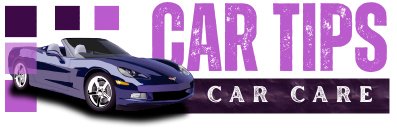Tired of the irritating whining noise coming from your car speakers? We've got you covered. Say goodbye to the days of cringing every time you turn up the volume. In this guide, we'll walk you through simple yet effective methods to put an end to that pesky system noise and ignition noise once and for all.
From identifying the root cause of the whining noise to implementing practical solutions, we'll cover it all. No need for advanced technical skills – just a willingness to dive in and make a few adjustments. Whether it's a ground loop issue or interference from other electronic devices, we'll help you troubleshoot and resolve the problem without breaking a sweat.
Key Takeaways
-
Identify the Source: Pay attention to the characteristics of the whining noise to pinpoint the specific issue in your car speakers.
-
Address Underlying Causes: Understand that whining noise can stem from various factors such as alternator whine, engine noise, amplifier issues, static, or buzzing.
-
Resolve Specific Issues: Take targeted actions such as checking the alternator, addressing engine-related problems, and troubleshooting amplifier issues to eliminate whining noise.
-
Consider installing noise suppression tools like filters and ground loop isolators to minimize unwanted sounds in your car audio system.
-
Ensure Proper Installation: Double-check the installation of your car speakers, audio equipment, and source unit to prevent future whining noise issues.
-
Regular Maintenance: Stay proactive by conducting regular maintenance and inspections to prevent and address any potential noise problems in your car speakers.
Identifying Whining Noise
Identifying the Source of the Whining Noise
When dealing with a whining noise in your car speakers, it's crucial to start by identifying its source. Begin by checking for loose connections. Ensure that all wires and cables are securely plugged into their respective ports. Inspect the amplifier and head unit for any signs of damage or malfunction.
If you're still unable to locate the source of the whining noise, try disconnecting different components one at a time to see if the noise persists. This process of elimination can help pinpoint where the issue lies.
Diagnosing Problems
It's essential to be able to differentiate between engine noise and alternator whine when diagnosing problems with your car speakers. Engine noise often presents as a distinct sound that varies with engine speed, while alternator whine is typically more consistent regardless of engine RPM.
Using this information, you can employ a process of elimination by isolating different components in your vehicle until you find which one is causing the interference in your audio system. If after several attempts you're still unable to diagnose or resolve the issue, it may be best to consult a professional for further assistance.
Understanding Improper Grounding on Audio Systems
Improper grounding can have a significant impact on audio systems, leading to issues such as whining noises in car speakers. When addressing grounding issues, ensure that the ground wire is securely connected to a clean, bare metal surface within your vehicle.
Avoid connecting ground wires to painted surfaces or areas with existing electrical interference as this can exacerbate audio disturbances in your car speakers.
Recognizing engine noise when it comes through your car speakers can be key in understanding potential causes and solutions for eliminating unwanted sounds from your audio system. Common culprits include poor spark plug wires or faulty ignition components within your vehicle.
Addressing these underlying issues within your vehicle's engine could significantly reduce or eliminate unwanted sounds transmitted through your car speakers.
Understanding the Causes
Alternator Whine
This high-pitched sound is often caused by electrical interference. Installing an inline noise filter can help reduce this issue significantly. It's essential to ensure that the alternator is not overcharging, as this can also contribute to the development of whining noises in car speakers.
For instance:
-
An inline noise filter can effectively minimize alternator whine.
-
Overcharging of the alternator may lead to electrical interference and cause a high-pitched sound in speakers.
Amplifier Noise
Amplifier noise can detrimentally affect audio quality, leading to unwanted whining sounds. Proper grounding and power connections on the amplifier are crucial factors that need checking when dealing with this issue. Evaluating if the amplifier gain is set too high should be considered when troubleshooting amplifier-related whining noises.
For example:
-
Ensuring proper grounding and power connections on amplifiers can prevent unwanted noises.
-
Setting the amplifier gain too high might result in unpleasant whining sounds from car speakers.
Wiring Interference
Understanding how wiring interference contributes to speaker whining noises is vital for effective troubleshooting. Insulating and rerouting wiring away from potential sources of interference plays a significant role in minimizing these unwanted sounds. Using shielded cables further helps reduce electromagnetic interference, thereby enhancing audio quality.
Consider:
-
Rerouting wiring away from potential sources of interference minimizes speaker whining.
-
Shielded cables are effective in reducing electromagnetic interference, which causes unwanted sounds.
Ground Loop Issues
Recognizing how ground loops impact audio systems sheds light on resolving speaker-related issues. Installing a ground loop isolator effectively breaks the loop and eliminates noise caused by ground loops. Repositioning the ground connection also proves beneficial in mitigating undesirable effects associated with ground loops on car speakers' audio performance.
For instance:
-
A ground loop isolator effectively eliminates noise stemming from ground loops.
-
Repositioning the ground connection enhances overall audio system performance by minimizing undesired effects.
Resolving Alternator Whine
Checking Connections
Regularly inspect all connections for signs of wear or looseness. Use a multimeter to verify continuity in wiring connections. Tighten any loose connections to ensure optimal performance.
Loose or damaged connections can lead to electrical noise, resulting in whining sounds from the car speakers. For instance, a frayed wire might cause interference that manifests as a whining noise.
When wires are not properly connected, they can create resistance and interfere with the flow of electricity, leading to unwanted noise in the audio system.
Adjusting Ground Location
Explore different locations for grounding to find the most effective spot. Avoid common grounding mistakes such as sharing ground points with other accessories. Consider relocating the ground point closer to the amplifier.
Grounding issues often contribute to alternator whine in car speakers. When multiple components share a single ground point, it can lead to interference and result in annoying noises coming through the speakers.
Furthermore, if your amplifier's ground location is too far from its power source or shares its ground point with other electronic devices like headlights or windshield wipers, it may introduce unwanted noise into your car's audio system.
Installing Capacitors
Understand how capacitors can help reduce electrical system noise. Select capacitors with appropriate ratings for your audio system setup. Follow proper installation procedures for capacitors.
Capacitors act as reservoirs of energy that stabilize voltage levels within an electrical system by storing and releasing energy as needed without fluctuations that could cause speaker whine.
Addressing Engine Noise
To prevent whining noise in car speakers, it's crucial to minimize external interference that affects the audio components. One effective strategy is to use ferrite beads on cables to suppress electromagnetic interference. These small, cylindrical components can be attached to the cables and help reduce unwanted noise.
Keeping audio cables separated from power cables is essential for preventing interference. When these two types of cables are too close together, it can lead to unwanted noise in the audio system. By maintaining proper separation between them, you can significantly reduce the chances of whining noise occurring.
Understanding how to set proper gain levels for amplifiers and head units is vital in eliminating whining noise in car speakers. When gain levels are too high or too low, it can result in distorted sound and unwanted background noise. By learning about and adjusting the gain structure, you can ensure that your audio system operates at its best without any whining issues.
Recapping key strategies for eliminating whining noise involves emphasizing the importance of ensuring wire integrity within your car's audio system. Regular maintenance and inspection play a critical role in identifying any potential issues with wiring that could lead to unwanted noises such as whining.
Seeking professional assistance if issues persist despite troubleshooting efforts is always advisable when dealing with persistent problems related to speaker whine or other audio disturbances.
Dealing with Amplifier Issues
Proper Grounding
It's crucial to ensure that the ground wire is connected securely. A loose or inadequate ground connection can lead to whining noise in the speakers. Make sure the ground wire is attached directly to a clean, bare metal surface of the vehicle's chassis. Avoid connecting it to painted surfaces as they may not provide a good electrical connection.
Check for any corrosion on the ground connection and remove it if present. Corrosion can interfere with the flow of electricity and cause unwanted noise in the audio system. By maintaining a solid and clean ground connection, you can minimize the chances of experiencing whining noise from your car speakers.
Gain and Volume Levels
Adjusting gain and volume levels properly is essential for preventing whining noise in car speakers. Setting the gain too high can introduce distortion and unwanted noise into your audio system. It’s important to find an optimal balance where you have sufficient volume without introducing unnecessary background hiss or whine.
Start by setting your head unit's volume at around 75% of its maximum level before adjusting the amplifier gain control. Gradually increase the gain until you hear distortion, then back off slightly until it disappears. This ensures that you are maximizing your signal-to-noise ratio while avoiding excessive amplification that could result in unwanted noise.
Patch Cable Quality
The quality of patch cables used in your car audio setup plays a significant role in minimizing whining noises from speakers. Low-quality cables can pick up interference from various sources within a vehicle, leading to audible disturbances in sound output.
Investing in shielded patch cables can help reduce electromagnetic interference (EMI) and radio frequency interference (RFI). Shielded cables are designed to minimize external electrical signals' impact on audio transmission, resulting in cleaner sound reproduction without added noises such as whining or buzzing sounds.
Using high-quality RCA patch cables with proper shielding will help maintain signal integrity throughout your audio system and reduce susceptibility to external interferences.
Managing Static and Buzzing
Electrical System Check
If you're experiencing whining noise in your car speakers, it's essential to start by checking the electrical system. Ensure that the ground wire is securely connected to a clean, unpainted metal surface on the car's body. A loose or poor ground connection can cause static and buzzing in the speakers. Inspect the power cable for any signs of damage or wear.
When examining the electrical system, pay close attention to the RCA cables connecting your head unit or amplifier to your speakers. These cables are susceptible to interference from other electrical components in your vehicle, leading to unwanted noise. Make sure they are not running parallel with power cables as this can induce noise into the audio signal.
In some cases, adding a ground loop isolator may help eliminate whining noises caused by ground loops within the vehicle's electrical system. This device interrupts unwanted currents while allowing desired signals to pass through uninterrupted.
Noise Filters Installation
Another effective solution for addressing whining noises in car speakers involves installing noise filters. These filters work by suppressing electromagnetic interference (EMI) generated by various electronic components in your vehicle’s electrical system.
One common type of noise filter used in automotive audio systems is a ferrite choke core installed on each end of RCA cables and power wires near their connections. By reducing high-frequency EMI emissions from these wires, ferrite chokes can significantly diminish unwanted static and buzzing sounds coming from your car speakers.
Moreover, if you have aftermarket amplifiers installed in your vehicle, consider adding an inline noise filter between the head unit and amplifier input connections. This additional measure helps prevent external sources of interference from affecting audio quality.
Secure Wire Connections
Ensuring secure wire connections throughout your car audio setup is crucial for minimizing whining noises emanating from the speakers. Loose or poorly crimped connections can introduce unwanted resistance and susceptibility to electromagnetic interference.
Inspect all speaker wire terminations at both ends – where they connect to either head units/amplifiers or speaker terminals – making sure they are snugly fastened without any exposed wiring touching adjacent metal surfaces inside panels or door cavities.
When routing new wires during installations or upgrades, be mindful of potential sources of interference such as engine components or power lines within close proximity.
Installing Noise Suppression Tools
Inline Filters
If you're dealing with whining noise in your car speakers, inline filters can be a game-changer. These handy devices are designed to target and eliminate specific frequencies that cause the unwanted noise. By installing an inline filter between the head unit and the amplifier or directly on the power wire of the amplifier, you can effectively block out the whining noise caused by alternator interference or other electrical sources.
Inline filters work by identifying and isolating the problematic frequencies, allowing only clean audio signals to pass through to your speakers. This means that even if there's interference present in your vehicle's electrical system, these filters can help ensure that you enjoy crisp, clear sound without any annoying whining noises.
In addition to eliminating whining noises from your car speakers, inline filters also provide additional benefits such as improved audio quality and reduced distortion. They are relatively easy to install and are available for different types of audio systems, making them a versatile solution for addressing whining noise issues.
Ground Loop Isolators
Another effective tool for combating whining noise in car speakers is a ground loop isolator. Ground loops often occur when multiple components of an audio system have their own ground connection, leading to unwanted currents flowing through the grounding conductors and causing audible interference in the form of a high-pitched whine.
By introducing a ground loop isolator into your setup, you can break these unwanted ground paths while maintaining proper grounding for safety. This helps prevent current flow between interconnected devices within your car's audio system, ultimately reducing or completely eliminating irritating background noises like whines or hums.
Ground loop isolators come in various forms including RCA connectors and 3.5mm plugs depending on your specific application requirements. They're simple to install - just connect them between the source unit (head unit) and amplifiers or between any two pieces of equipment prone to creating ground loops.
Noise Suppression Capacitors
noise suppression capacitors offer an effective solution._These capacitors act as reservoirs for storing excess electricity,_ensuring consistent power supply_to_your_car’s_audio_system._By stabilizing voltage levels,_they_help_prevent_the occurrence_of_whines_and_other_interference_in_speakers.
Ensuring Proper Installation Techniques
Grounding Best Practices
It's crucial to ensure a solid and clean connection. Ensure that the ground wire is connected directly to the vehicle's metal chassis, free from any paint or rust. This will provide a clear path for electrical currents and help prevent whining noise in the speakers.
Check for any loose connections or corrosion on the grounding point. If there are signs of damage, clean the area thoroughly before reattaching the ground wire securely. By maintaining proper grounding techniques, you can significantly reduce electrical interference and minimize whining noise in your car speakers.
Connection Verification
Verifying all connections within your car audio system is essential for eliminating whining noise. Start by checking each connection point, including head unit connections, amplifier inputs/outputs, and speaker terminals. Ensure that all connections are secure and free from any loose wiring.
Furthermore, inspect the RCA cables connecting various components of your audio system. Look out for any signs of wear or damage along the cable length. Replace damaged cables with high-quality ones to maintain optimal signal transmission and eliminate potential sources of whining noise.
By meticulously verifying every connection in your car audio setup, you can identify and rectify any issues that may be contributing to unwanted whining noises in your speakers.
Cable Routing
Proper cable routing plays a significant role in minimizing electromagnetic interference that can lead to speaker whining noise. When installing new cabling or making adjustments to existing wires, ensure they are routed away from power cables or other sources of electrical interference within the vehicle.
Consider using cable management tools such as clips or ties to keep wiring organized and separated from other electrical components within the car. Avoid running signal cables parallel to power wires as this can induce unwanted noise into the audio system.
Preventing Future Noise Issues
Regular Maintenance
To prevent future noise problems in your car speakers, it's crucial to prioritize regular maintenance. This includes checking the wiring and connections for any loose or damaged parts. Over time, vibrations from driving can cause wires to come loose, leading to unwanted sounds. By inspecting these components regularly, you can address any issues promptly and avoid potential noise problems.
Regularly cleaning the connectors and terminals is also essential in maintaining a clear audio signal. Dust, dirt, or corrosion on these parts can interfere with the electrical connection, resulting in unwanted noise from your speakers. By keeping them clean and free of debris, you can ensure a consistent and high-quality audio output without any interference.
Furthermore, taking care of your car's interior environment is equally important. Extreme temperatures and humidity levels can affect the performance of electronic components including speakers. Therefore, storing your vehicle in a garage or shaded area whenever possible helps protect the audio system from environmental factors that could lead to unwanted sounds.
Upgrading Audio Components
Another effective way to stop whining noise in car speakers is by considering an upgrade of audio components when necessary. Upgrading older or low-quality speakers with higher-grade ones designed to handle power more efficiently reduces the risk of experiencing unwanted noises during operation.
Investing in a quality amplifier that matches the power requirements of your new speakers contributes significantly to minimizing potential noise issues. An amplifier that delivers clean power ensures optimal performance without introducing distortion or interference into the audio signal.
Moreover, if you frequently experience whining noises when using auxiliary devices such as smartphones or MP3 players through your car stereo system, incorporating a ground loop isolator into the setup can help eliminate this type of unwanted sound completely.
Professional Inspection
Seeking professional inspection from experienced technicians is an essential step towards addressing persistent whining noises in car speakers effectively. Qualified professionals have both the expertise and specialized equipment needed to diagnose various causes of unwanted noise, ranging from faulty wiring to damaged internal speaker components.
During an inspection by professionals at an auto service center or electronics shop specializing in car audio systems, they will thoroughly examine all relevant elements such as wiring harnesses, amplifiers, and head units for signs of wear or damage that may contribute to undesirable sounds emanating from your car's speakers.
In addition,professional inspection
Summary
You've learned how to identify and tackle that annoying whining noise in your car speakers. Whether it's the alternator, engine noise, amplifier issues, or static and buzzing, you now have the knowledge to troubleshoot and resolve these pesky problems. By understanding the causes and implementing the right solutions, you can enjoy crystal-clear sound during your drives.
Don't let whining noises ruin your audio experience. Take action today by applying the techniques discussed. Get back to enjoying your favorite tunes without any unwanted interruptions!
Frequently Asked Questions
How can I identify the whining noise coming from my car speakers?
To identify the whining noise, start by checking for any loose connections, faulty grounds, or damaged wires in your car's audio system. Use a process of elimination to pinpoint the source of the noise.
What are some common causes of whining noise in car speakers?
Common causes include alternator whine, engine interference, amplifier issues, and static or buzzing due to poor grounding or wiring. Each cause requires specific troubleshooting steps to resolve.
Can an alternator issue cause whining noise in car speakers?
Yes, an alternator issue can lead to a high-pitched whining sound in your car speakers. This is often caused by electrical interference and may require addressing ground loops and using suppression tools.
How can I prevent future instances of whining noise in my car speakers?
To prevent future instances of whining noise, ensure proper installation techniques are followed when setting up your audio system. Consider using noise suppression tools and regularly inspecting for any potential sources of interference.
Yes, you can address engine-related noises by utilizing shielding materials for wires and cables near the engine compartment. Properly routing these components away from sources of interference also helps minimize engine-related audio disturbances.
Image Source: Paid image from CANVA